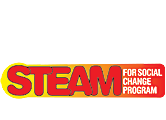All three grades at the Linden SDA School have successfully made the the transition from computer programming to robotics. The robots that are being used are the Lego EV3 Mindstorms. These robots consist of many motors and sensors that can be programmed by the EV3 Mindstorms Software. For the first two lessons the focus was squarely on touch sensors and the large motors.
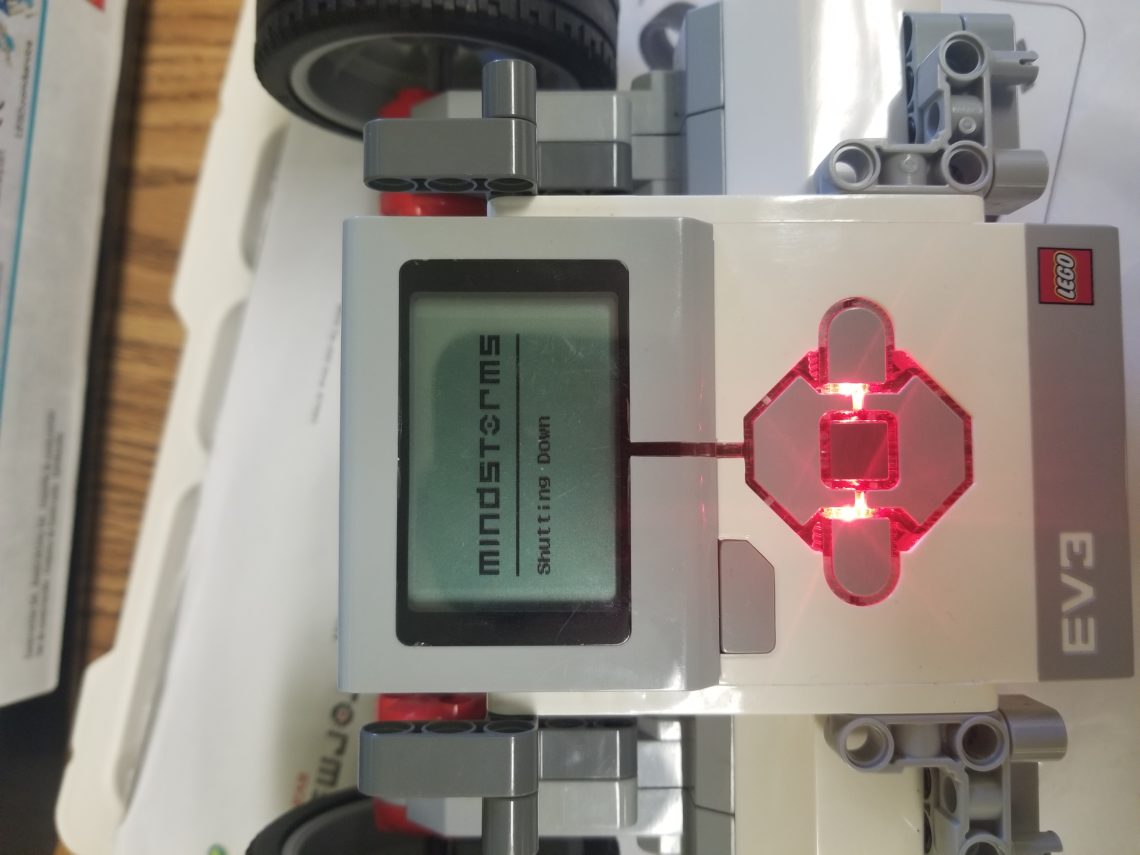
The heart of the EV3 Lego Mindstorms Robot is the Programable Brick or P-Brick (pictured above). All of the programs can be run on this device after the programs are created on the software. It can control all the motors and sensors by being connected via phone jacks. The P-Brick has two sets of ports (A through D and 1 through 4). When the phone jacks are connected, the software will recognize the connection when the P-Brick is also connected to the software via a specific USB cable. The students are then directed to create their own programs in the software. They download and run the program using the appropriate ports.
So the primary focus of the first two robotics lessons was to operate the motors and sensors. First we worked on the motors. The students were directed to connect two motors to the P-Brick. They were asked to connect them using the phone jacks, one to the port A on the P-Brick and the other to port D. The other ends of the phone jacks went to the back of the large motors we were using. They experimented with the toggle function and were able to move the motor’s wheels forward and backward. Then they used the software to create a program that allowed to have both motors work autonomously. Next they were asked to change the power (speed) and rotations. They found out that a negative speed means that the motor will turn in the opposite direction.
After their tutorial on how to work the motors, they went on to the sensors. Touch sensors were primarily used to illustrate the function of a sensor. The students were asked to connect the touch sensor to port 1 on the P-Brick. The touch sensors have three states. The first one is pressed (held down), the second is released (previously pressed down and now untouched) and the third is bumped. The students were asked to use tones and notes that would be delayed by the touch sensor. So they did experiment with it at all three states.
The upcoming lessons will involve the students combining the motors and sensors together. They will assemble their robots with both motors that would be programmed together using a steering subroutine. Then they will have attachments to connect the touch sensor to the front of the robot. Both sets of materials will be connected to the P-Brick using the respective ports and phone jacks. Then the students will be asked to put on wheels and make the robot move using the program. They will be asked to make the Robot stop when the sensor bumps something as well as turn around.





 DIVAS (Digital Interactive Visual Arts Sciences) for Social Justice aims to bridge the digital divide by combining media literacy and cultural awareness along with a vast understanding of technology to encourage young women in under served communities to pursue careers in computer science and new media.
DIVAS (Digital Interactive Visual Arts Sciences) for Social Justice aims to bridge the digital divide by combining media literacy and cultural awareness along with a vast understanding of technology to encourage young women in under served communities to pursue careers in computer science and new media.
© 2015 DIVAS for Social Justice Inc. All rights reserved. WordPress theme by Dameer DJ.